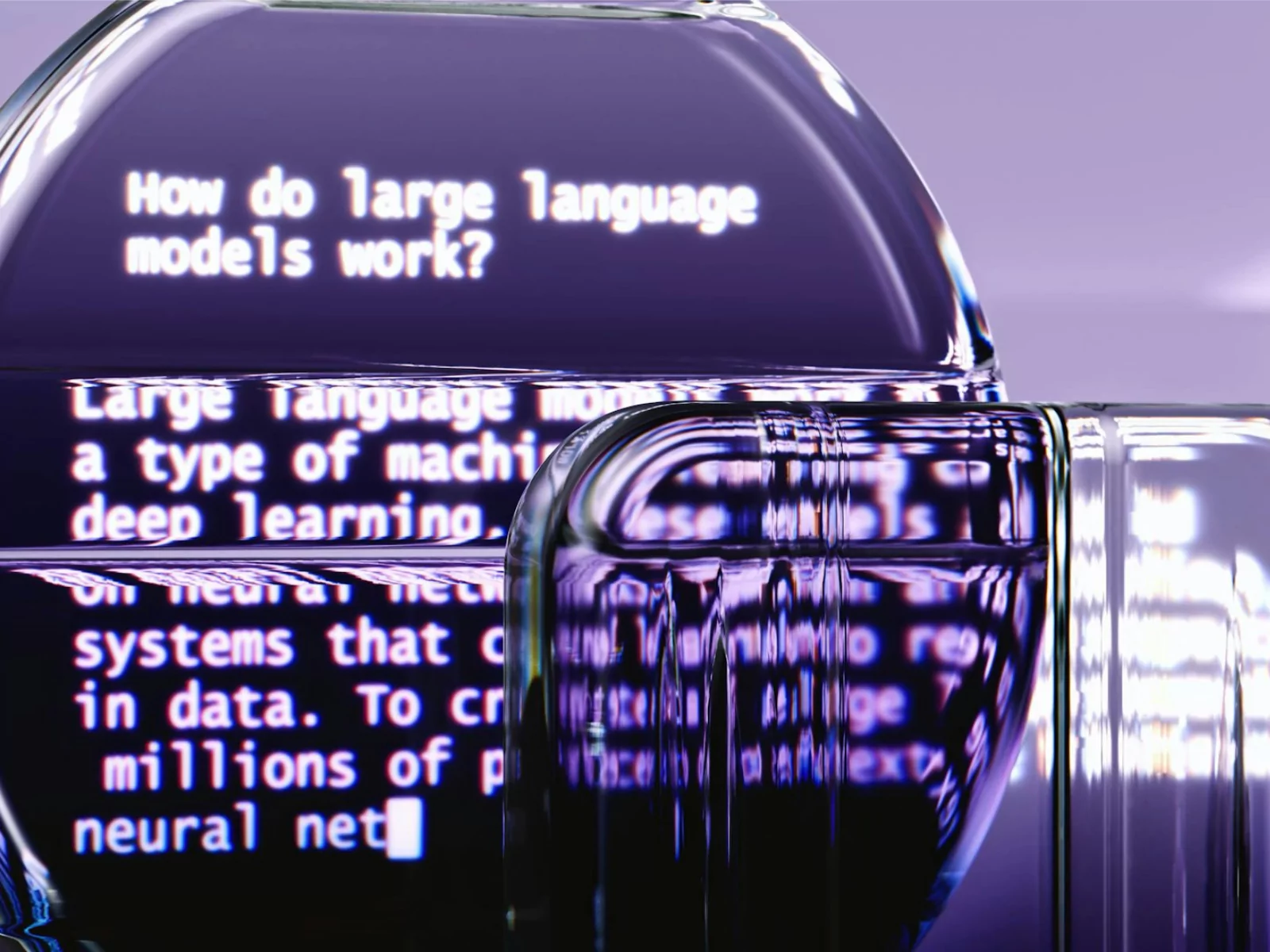Every year thousands of Bulgarian businesses create new websites. Unfortunately, most of them make the same mistakes that cost them customers, sales and trust.
In this article we will look at the 10 most common website development errors and we'll show you how to avoid them.
If you already have a website, you can check it against these criteria. You may find problems you haven't noticed before.
Error #1: Navigation too complex
One of the most common mistakes is creating navigation that confuses visitors instead of helping them.
How this error manifests itself
Too many menus: Main menu, side menu, footer menu, hamburger menu - the user doesn't know where to look.
Unclear names: Sections such as "Solutions", "Opportunities", "Innovations" do not tell customers anything specific.
Deep hierarchy: When you have to click 4-5 times to get to important information.
Lack of search: Especially problematic for sites with a lot of content.
How to fix it
3-click rule: Any important information should be accessed with a maximum of 3 clicks.
Clear titles: Use words that your customers understand - "Services", "Prices", "Contacts".
Visual hierarchy: The most important sections should be the most visible in the navigation.
Bread crumbs: Show users where they are in the site structure.
Our solution
At Studio New Era, we create intuitive navigation:
- Maximum 7 main sections in the main menu
- Clear, descriptive names
- Logical hierarchy of information
- Mobile-adapted navigation
Error #2: No clear CTA buttons
Call-to-Action (CTA) buttons are what convert visitors into customers. Without them, a website is like a store without a checkout.
Common problems with CTAs
Missing altogether: The site displays information but does not tell the user what to do.
Unclear texts: "Click here", "Learn more", "Continue" do not motivate action.
Poor positioning: CTA buttons are hidden at the end of long texts.
Weak visual hierarchy: The buttons do not stand out from the rest of the content.
How to create effective CTAs
Specific subpoenas: "Order a free consultation", "Download the price list", "Sign up for a demo".
Contrasting colours: CTA buttons should be visible immediately.
Strategic positioning: At the top of the page, after important information, at the end of the texts.
Create urgency: "Until the end of the month only", "Limited offer", "Contact today".
Examples from our practice
Before: "Learn more about our services"
After: "Get a free offer for 24 hours"
Before: "Contact us"
After: "Book a consultation"
Result: 40% increase in conversions for customers who implemented these changes.
Error #3: Website not working well on mobile devices
Over 60% of traffic in Bulgaria comes from mobile devices. A website that does not work well on phones loses more than half of its potential customers.
The most common mobile problems
Text that is not read: Font too small, poor contrast.
Buttons difficult to click: Too small or closely spaced elements.
Slow loading: Unoptimized images slow down the site.
Horizontal scrolling: The content does not fit on the screen.
Non-functional forms: The keyboard covers the fields or the forms are not sent.
How to optimize for mobile
Mobile-first design: Start the design from the mobile version.
Affordable sizes: Minimum 44px for interactive elements.
Optimized images: Compressed files, appropriate sizes.
Responsive typography: Fonts that scale correctly.
Touch-friendly interface: Easy to use gestures and navigation.
Our approach to mobile optimization
Real device testing: We don't rely on emulators alone.
Performance optimization: We guarantee speeds under 3 seconds on mobile.
Intuitive navigation: Hamburger menu with a clear structure.
Optimized forms: Correct input types for different fields.
Error #4: Slow loading speed
Every second of delay costs 7% of conversions. A site that takes more than 3 seconds to load loses 40% of its visitors.
Reasons for the slow speed
Unoptimized images: 4K resolution photos for web use.
Too many plugins: Especially for WordPress sites.
Bad hosting: Low quality shared servers.
Non-minimized code: CSS and JavaScript files without optimization.
Lack of caching: Each visit recharges everything.
How to speed up your website
Image optimization:
- Use modern formats (WebP)
- Compress without loss of quality
- Lazy loading for off-screen images
Code minimization:
- Remove unnecessary spaces and comments
- Combine multiple CSS/JS files
- Use Gzip compression
Quality hosting:
- SSDs instead of HDDs
- CDN for global delivery
- Regular caching
Our results
All the websites we create at Studio New Era:
- Load in under 2 seconds on desktop
- Under 3 seconds on mobile devices
- Score over 90/100 on Google PageSpeed Insights
Error #5: Lack of SEO
A website without SEO is like a shop in the desert - no one will find it.
Common SEO mistakes
Missing title tags: Or the same headings for all pages.
Empty meta descriptions: Missed opportunity to attract clicks.
Bad URL structure: Addresses like "site.com/page123" instead of descriptive.
Duplicate content: Same information on multiple pages.
Lack of scheme markup: Search engines don't understand what content is.
Basics of good SEO
Unique title tags: Each page should have a different title.
Compelling meta descriptions: A brief summary that motivates click-through.
Logical URLs: site.com/services/web-design
H1-H6 structure: Proper title hierarchy.
Internal connection: Logical links between pages.
SEO strategy of Studio New Era
Keyword research: We find the words your customers are searching for.
Technical SEO: We optimize the site for search engines.
Content strategy: We create content that answers user questions.
Local SEO: Optimization for local searches in Bulgaria.
Error #6: Inconclusive content
Many website designs are beautiful, but the content does not convince visitors to become customers.
Common content problems
Focus on the company: "We are the best" instead of "Here's how we can help you".
Too technical language: Jargon that customers don't understand.
Lack of social proof: No reviews, references or case studies.
Vague value proposition: It is not clear why they should choose you.
How to create compelling content
Customer-centric approach: Talk about the benefits to the customer, not your features.
Plain Language: Use words that your target audience understands.
Social Evidence: Reviews, references, customer logos.
Specific examples: Case studies with specific outcomes.
Addressing objections: Answer the doubts of potential customers.
How we solve them (real examples from projects)
At Studio New Era, we have encountered all of these problems and have developed a systematic approach to solving them.
Case 1: Law firm
Problems: Complex navigation with legal terms, lack of clear CTAs.
Solution:
- We have simplified the menu to 5 main sections
- We changed "Legal Services" to "How we can help"
- We have added a CTA "Free consultation for 30 minutes"
Result: 60% increase in enquiries for the first two months.
Case 2: Air conditioning company
Problems: The site didn't work on mobile, lots of technical details.
Solution:
- Fully mobile-adaptable design
- Calculator for choosing the right air conditioner
- Focus on benefits: 'Cleaner air, lower bills'
Result: 45% increase in mobile traffic, 35% more sales.
Case 3: Accounting firm
Problems: Slow site, unclear exactly what services they offer.
Solution:
- Speed optimization - 8 to 2 second charge
- Clearly structured services with prices
- We have added a monthly fee calculator
Result: 50% longer time on site, 40% more inquiries.
Common principles in our approach
Consumer Focus: Each solution passes the test "Will this help the user?"
Data-driven solutions: We test different options and choose the most effective.
Constant optimization: We monitor the results and make improvements.
Holistic approach: We look at the site as part of a wider marketing strategy.
⚠️ Check if your site is making these errors
Now you know the most common mistakes in website development. Time to check your site.
Free analysis by our experts
At Studio New Era, we offer a free check of your website against all the criteria in this article:
✅ Technical inspection - speed, mobile version, SEO
✅ UX analysis - navigation, CTAs, user experience
✅ Content audit - persuasiveness, clarity, value proposition
✅ Competitive analysis - how you perform against the competition
✅ Recommendations for improvement - concrete steps for better results
The analysis is completely free and without obligation. You receive a detailed report with specific recommendations for improvement.